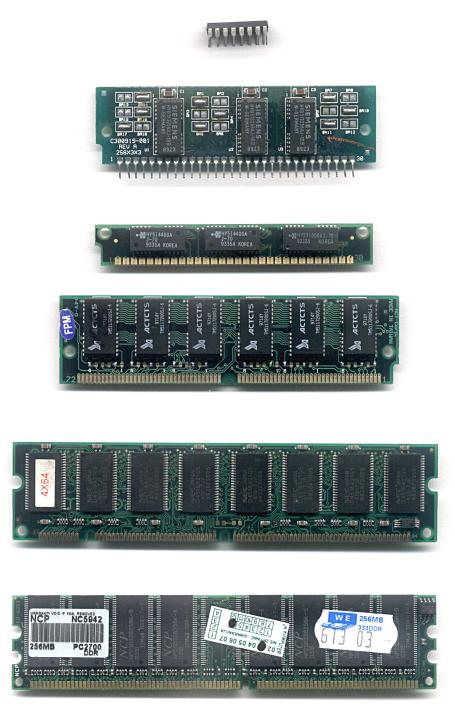| Description |
PCI
The Peripheral Component Interconnect, or PCI Standard (in practice almost always shortened to PCI), specifies a computer bus for attaching peripheral devices to a computer motherboard. These devices can take any one of the following forms:
* An integrated circuit fitted onto the motherboard itself, called a planar device in the PCI specification.
* An expansion card that fits into a socket.
The PCI bus is common in modern PCs, where it has displaced ISA and VESA Local Bus as the standard expansion bus, but it also appears in many other computer types. The bus is being succeeded by PCI Express, which launched in 2004 and offers much higher bandwidth. As of 2007 the PCI standard is still used by many legacy and new devices that do not require the higher bandwidth of PCI-E. New computers are also still provided with ample PCI slots.
ISA
Industry Standard Architecture (in practice almost always shortened to ISA) was a computer bus standard for IBM compatible computers.
AGP
The Accelerated Graphics Port (also called Advanced Graphics Port, often shortened to AGP) is a high-speed point-to-point channel for attaching a graphics card to a computer's motherboard, primarily to assist in the acceleration of 3D computer graphics. Between 2004 and 2007, AGP was replaced by PCI Express. As of 2007 new AGP cards and motherboards are still available to buy, however they are becoming much less common.