
There are a variety of different types of parental control programs out there right now. Some force your kids to behave themselves while utilizing the Internet by reporting all of their actions to you. Other programs tend to stress parent-child communication instead of using strict control. Now the majority of these programs fall somewhere in between these two extremes. There goal is to keep kids from mistakenly or purposely finding sights that you want them to stay away from. Safe Eyes 6.0 is taking the middle ground. It has been deemed a “family Internet manager,” meaning that it is trying promote parent-child communication while still keeping its protective features.
The new 6.0 version is set up in a much different manner than the previous Safe Eyes program. When you log into the administrator page, there is a list of topics such as Web sites, music, games, internet messaging, videos, etc. that you can view the history of. This new page is a lot easier to navigate as it is a lot less busy. Safe Eyes is for both Mac and Windows platforms, so instead of utilizing either platform’s standard help system, Safe Eyes has designed built-in help pages. It is also important to notes that unlike many other parental control programs, Safe Eyes works exactly the same on either a Mac or Windows platform.
User ProfilesWith Safe Eyes, you are the given the ability to install your program on up to three computers in your household, and once you create user profiles, they will be shared on all the different computers. You can create up to 10 profiles with Safe Eyes.
The settings page will allow you to see an overview of the settings of each account, including the administrators account. Also on this page, you will be able to make any high-level changes that are necessary.
Internet Filtering and SearchingSafe Eyes conveniently gives you the ability to block dozens of websites without having to specifically go through and name all of those sites. Safe Eyes has a list of dozens of categories that you can block automatically. They also allow you to select an age range that will then automatically block certain categories that they believe to be generally inappropriate. You are also given the opportunity to chose low, medium, or high filtering under each category.
You can also turn on safe search which will not allow your child to see search results for certain terms that they might try to look up. Things that you may specifically block with safe search include any search that might have profanity, sexually-suggestive material, or any other thing you defined as “bad” for that user.
Videos and MusicOn sights like YouTube, kids can find anything from news items to porn. Many parents may feel the need to just block this sight entirely, but Safe Eyes has worked hard to filter through sites such as YouTube. Safe Eyes will filter out any inappropriate content on YouTube by checking metadata, tags, titles, and YouTube’s “inappropriate” flagged content. Safe Eyes will also filter through movie and TV clips by examining their MPAA movie rating or FCC TV rating. You can easily customize which user can view what kind of rated content by determining whether they can see G and TV-G, PG and TV-PG, or PG-13 and TV-14. Safe Eyes monitors videos from sites like Hulu, ABC, NBC, FOX, and iTunes. With sites like iTunes, Safe Eyes will restrict your child from downloading songs that have explicit lyrics.
The activity report that can be found on the administrator’s page will show you all videos that have been watched by users and all of the videos that have been blocked from your child. On this page, you can easily view what your child has been watching by clicking on a thumbnail next to contents summary. This makes monitoring what your children are watching quite easy.
Instant Messaging and E-mailSafe Eyes has come up with a unique way for you to be able to monitor your kids emailing. You are given the ability to block any e-mails that your child receives except from senders that you yourself have whitelisted. It will also allow you to see all of the messages that your child receives including those that have been blocked.
Safe Eyes has not yet developed anything that will monitor Facebook or Myspace chatting, but it does check up on AIM, MSN Messenger, and Yahoo! Messenger. If you choose to monitor your child’s web conversations, Safe Eyes will record every conversation that your child has online so that you can check up on them.
Game and Program ControlThe control over the games that your child plays is quite easy to use. You can simply block any game websites that you don’t want your child to access. Choosing what programs you want your child to be able use is just as easy. Simply block all of the programs that you don’t want them to use and you’re set. Blocking games and programs is very straightforward with Safe Eyes, but the issue with Safe Eyes is that all kids have to do to get around the block is launch a renamed copy of the blocked program.
Protecting Your Personal InformationKids have a tendency to sometimes reveal a little more personal information then you would like. You probably don’t want your child broadcasting things like your address and phone number, so what Safe Eyes does is let you decide what personal items you don’t want each child to be able to reveal. If your child violates the personal guidelines that you set down for them, Safe Eyes will alert you immediately. Although it would be nice if the program simply didn’t allow your child to post such information, at least it keeps you informed.
Instant AlertsSafe Eyes gives you a variety of different ways to be notified when your child is violating the settings that you have set down for them. You can be notified via e-mail, phone, or text message. When you first set up all of the accounts on your computer, you choose a sensitivity level for each child. If that child reaches that sensitivity level then you will be immediately notified about what it is that triggered the alert.
Report ConfigurationThe administrator pages are very easy to navigate. Reports are stored by default. At first you will see the “today’s activity” page, but you can select any date range that you wish to examine. The main page gives you a basic summary of Web sites that have been blocked or allowed as well as the top searches and sites that have been visited. When you dig more deeply into the report, you can easily find all of the URL’s of the sites that have been visited or blocked.
On another page, you can see videos blocked and watched, music choices, and IM conversations, while in yet another section you can see all games and programs that have been used. On the social networking tab, you can view if your child has posted any personal information or profanity. Also, all of the e-mails that your child has received or sent can be viewed in a section as well.
Overall, Safe Eyes 6.0 is a very helpful and useful parental control program. It has a variety of different features that really do allow you to protect your child to the best of your ability. If you’re looking for a good parental control program, Safe Eyes definitely is a program that you should consider.
Looking for Computer / PC Rental information? Visit the www.rentacomputer.com
PC Rental page for your short term business PC needs. Or see this link for a complete line of
Personal Computer Rentals.

-400.jpg)


 It’s not exactly what I would call a budget desktop, but the Gateway DX4840-02e is certainly still a good deal. It comes standard with a 23-inch HD monitor and a 2-year warranty. It has all of the usual features and a design that should satisfy anyone looking at desktop computers.
It’s not exactly what I would call a budget desktop, but the Gateway DX4840-02e is certainly still a good deal. It comes standard with a 23-inch HD monitor and a 2-year warranty. It has all of the usual features and a design that should satisfy anyone looking at desktop computers. -215.jpg)
 If you are looking to buy a desktop computer this summer, Dell might just have the deal you've been looking for. The Dell Inspiron 580s Core i5 Dual Core 2.93GHz desktop is now on sale through July 31st. When you use the coupon code ?8CN$RJ?W5TQ0C you will get $199 off the original price of the computer plus free shipping.
If you are looking to buy a desktop computer this summer, Dell might just have the deal you've been looking for. The Dell Inspiron 580s Core i5 Dual Core 2.93GHz desktop is now on sale through July 31st. When you use the coupon code ?8CN$RJ?W5TQ0C you will get $199 off the original price of the computer plus free shipping.
 The Shutdown Timer app is perfect for you if you don’t have the time to worry about whether or not you shut off your computer or not. The timer will shut down or reboot your computer whenever you set it to perform such actions. You can set it to do this based on CPU or RAM utilization or even CPU temperature. You can either put your computer into sleep or standby mode. Shutdown Timer can really help to save energy when you aren’t utilizing your computer.
The Shutdown Timer app is perfect for you if you don’t have the time to worry about whether or not you shut off your computer or not. The timer will shut down or reboot your computer whenever you set it to perform such actions. You can set it to do this based on CPU or RAM utilization or even CPU temperature. You can either put your computer into sleep or standby mode. Shutdown Timer can really help to save energy when you aren’t utilizing your computer. While most people were gathered around their barbecues and remembering fallen soldiers, Apple was proclaiming the iPad the greatest computer in the world, ever! OK, not really, but they did announce that since its launch about two months ago, they've sold over two million iPads. The iPad, which shipped on April 3 of this year, hit stores in Europe, Canada, Australia, and Japan just last Friday. Crowds lined the streets in those countries, while the Apple online store has been swamped with purchases - a seven to ten day wait is being placed on new orders.
While most people were gathered around their barbecues and remembering fallen soldiers, Apple was proclaiming the iPad the greatest computer in the world, ever! OK, not really, but they did announce that since its launch about two months ago, they've sold over two million iPads. The iPad, which shipped on April 3 of this year, hit stores in Europe, Canada, Australia, and Japan just last Friday. Crowds lined the streets in those countries, while the Apple online store has been swamped with purchases - a seven to ten day wait is being placed on new orders. 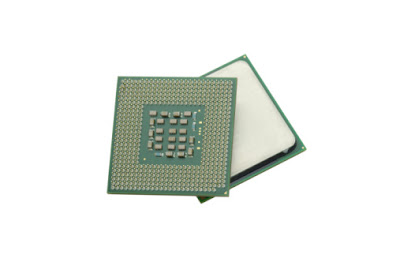
 Onkyo, famous for their construction of numerous iPod docks, has just stepped up their game another level with their newest creation, an all-in-one PC centered around, you guessed it, an iPod dock. The newest PC, just announced today, has been dubbed the E713A9B. The PC is powered by an Intel Core i5-650 CPU at 3.20GHz. The E713A9B also comes in with 4GB of RAM upgradeable to 8GB, 1TB of HDD, a 23-inch LCD display and full 1920x1080 full HD resolution.
Onkyo, famous for their construction of numerous iPod docks, has just stepped up their game another level with their newest creation, an all-in-one PC centered around, you guessed it, an iPod dock. The newest PC, just announced today, has been dubbed the E713A9B. The PC is powered by an Intel Core i5-650 CPU at 3.20GHz. The E713A9B also comes in with 4GB of RAM upgradeable to 8GB, 1TB of HDD, a 23-inch LCD display and full 1920x1080 full HD resolution.  Bartels Media has developed and recently released a program that allows up to 50 different Windows users to all control the desktop of one central computer. This can be extremely useful for collaborating, training, brainstorming, and document building.
Bartels Media has developed and recently released a program that allows up to 50 different Windows users to all control the desktop of one central computer. This can be extremely useful for collaborating, training, brainstorming, and document building. On Wednesday, Gateway updated their ZX series that includes mid-ranged and high-end all-in-one desktop computers.
On Wednesday, Gateway updated their ZX series that includes mid-ranged and high-end all-in-one desktop computers.  Desktop computers have been forced to change their faces in order to not be considered obsolete. They are constantly being outdone by the convenience and speed of laptops, notebooks, and netbooks. The Apple iMac 27-inch (Core i7) is a fantastic example of an multimedia, all-in-one desktop computer. In many ways, it resembles its predecessor, the Apple iMac that featured a Core 2 Duo processor, except this iMac 27-inch (Core i7) is much faster.
Desktop computers have been forced to change their faces in order to not be considered obsolete. They are constantly being outdone by the convenience and speed of laptops, notebooks, and netbooks. The Apple iMac 27-inch (Core i7) is a fantastic example of an multimedia, all-in-one desktop computer. In many ways, it resembles its predecessor, the Apple iMac that featured a Core 2 Duo processor, except this iMac 27-inch (Core i7) is much faster. Rumors about an online version of iTunes have been rampant since mid to late 2009, but now it looks like there's a little truth to the idea...maybe. Apple will be launching an online music service that will allow users to listen to music streamed over the internet. Experts say the new application could become a major threat for music websites such as Spotify, a service that allows users access to millions of songs through a paid subscription.
Rumors about an online version of iTunes have been rampant since mid to late 2009, but now it looks like there's a little truth to the idea...maybe. Apple will be launching an online music service that will allow users to listen to music streamed over the internet. Experts say the new application could become a major threat for music websites such as Spotify, a service that allows users access to millions of songs through a paid subscription.  Kids are getting online more than ever these days, especially those who are into social networking websites such as Facebook, Twitter, and MySpace. I've seen kids as young as six or seven years old with Facebook accounts. While these websites can be fun, they can also be dangerous if they fall into the wrong hands and as a parent, it's your duty to make sure your child know the risks and how to protect themselves from harm's way.
Kids are getting online more than ever these days, especially those who are into social networking websites such as Facebook, Twitter, and MySpace. I've seen kids as young as six or seven years old with Facebook accounts. While these websites can be fun, they can also be dangerous if they fall into the wrong hands and as a parent, it's your duty to make sure your child know the risks and how to protect themselves from harm's way.
 If you're looking for a simpler way to customize or control your wireless network, Cisco has announced its new Linksys E-series routers that will do just that. Also, the company's new Valet and Valet Plus, which are designed like the company's Flip Video products, will serve its core consumer base and make wireless network set-up easier than ever. According to IDC, only 1/3 of homes in the United States is set up for wireless internet use and Cisco believes these products will increase that number.
If you're looking for a simpler way to customize or control your wireless network, Cisco has announced its new Linksys E-series routers that will do just that. Also, the company's new Valet and Valet Plus, which are designed like the company's Flip Video products, will serve its core consumer base and make wireless network set-up easier than ever. According to IDC, only 1/3 of homes in the United States is set up for wireless internet use and Cisco believes these products will increase that number.
 Apple is hard at work putting the "icing on the cake" for a pair of new products that Apple says are targeted at their professional customers. The two devices in question are a larger version of Apple's LED Cinema Display as well as a major upgrade to the Mac Pro workstations according to
Apple is hard at work putting the "icing on the cake" for a pair of new products that Apple says are targeted at their professional customers. The two devices in question are a larger version of Apple's LED Cinema Display as well as a major upgrade to the Mac Pro workstations according to -300.jpg)
-300.jpg)
 There are a variety of different types of parental control programs out there right now. Some force your kids to behave themselves while utilizing the Internet by reporting all of their actions to you. Other programs tend to stress parent-child communication instead of using strict control. Now the majority of these programs fall somewhere in between these two extremes. There goal is to keep kids from mistakenly or purposely finding sights that you want them to stay away from. Safe Eyes 6.0 is taking the middle ground. It has been deemed a “family Internet manager,” meaning that it is trying promote parent-child communication while still keeping its protective features.
There are a variety of different types of parental control programs out there right now. Some force your kids to behave themselves while utilizing the Internet by reporting all of their actions to you. Other programs tend to stress parent-child communication instead of using strict control. Now the majority of these programs fall somewhere in between these two extremes. There goal is to keep kids from mistakenly or purposely finding sights that you want them to stay away from. Safe Eyes 6.0 is taking the middle ground. It has been deemed a “family Internet manager,” meaning that it is trying promote parent-child communication while still keeping its protective features.  There are a variety of different types of parental control programs out there right now. Some force your kids to behave themselves while utilizing the Internet by reporting all of their actions to you. Other programs tend to stress parent-child communication instead of using strict control. Now the majority of these programs fall somewhere in between these two extremes. There goal is to keep kids from mistakenly or purposely finding sights that you want them to stay away from. Safe Eyes 6.0 is taking the middle ground. It has been deemed a “family Internet manager,” meaning that it is trying promote parent-child communication while still keeping its protective features.
There are a variety of different types of parental control programs out there right now. Some force your kids to behave themselves while utilizing the Internet by reporting all of their actions to you. Other programs tend to stress parent-child communication instead of using strict control. Now the majority of these programs fall somewhere in between these two extremes. There goal is to keep kids from mistakenly or purposely finding sights that you want them to stay away from. Safe Eyes 6.0 is taking the middle ground. It has been deemed a “family Internet manager,” meaning that it is trying promote parent-child communication while still keeping its protective features. 







